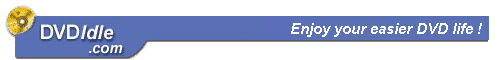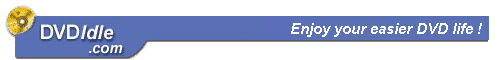Applications
Right click DVD Region-Free Lite icon on taskbar, click "Settings"
on menu bar, then click "Applications" you will
see this dialog:
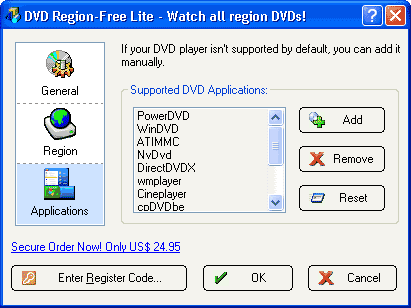
WinDVD 2000/3.0/4.0, PowerDVD 3.0/XP and CinePlayer 4.0
are supported default.
You can also click "Add" button to select another
DVD application.
You can reset the default applications settings by clicking
"Default".
|
|
|
|